In order to link your domain to your blog, you need to take several simple steps:
1. Set up your domain in your Blogger account.
- Once you log into your Blogger account, click on the name of your blog you wish to map a domain to:
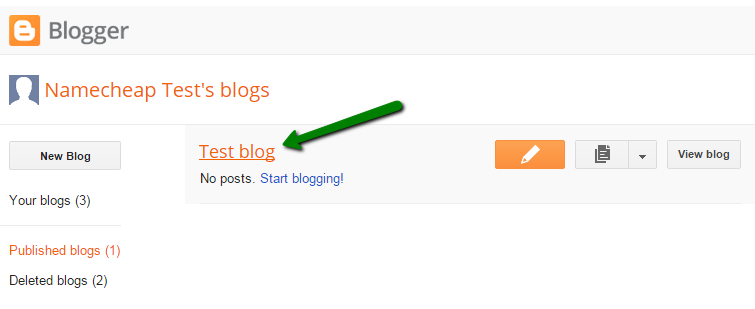
-
Then click on the Settings tab and choose Basic:
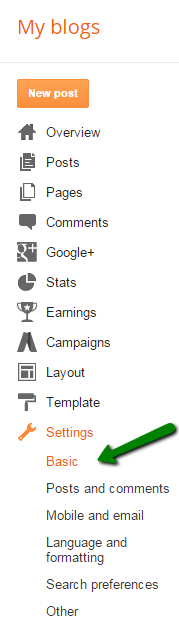
-
In the Publishing section, click on the link '+ Set up a third-party URL for your blog' to add a custom domain:
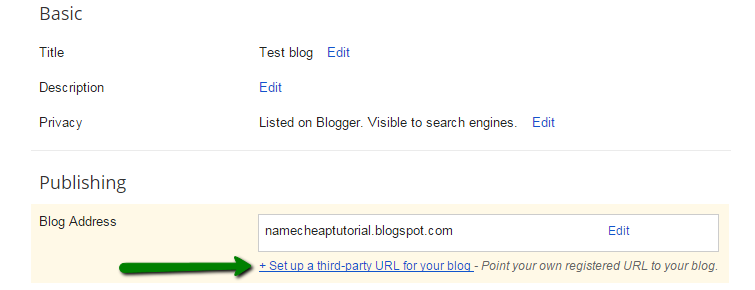
-
Type the URL of the domain you've purchased, keeping in mind that it must begin with www (or any subdomain) in order to work. Input the domain name and click on the Save button:
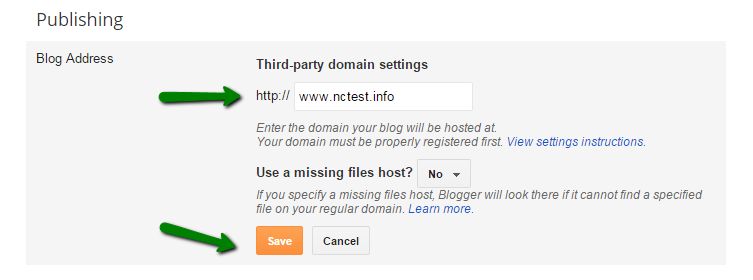
Note: Blogs are not to be placed on bare domains (like yourdomain.tld), so you need to input a subdomain, for example, www.yourdomain.tld or blog.yourdomain.tld.
- Once the page refreshes, you will see two CNAME records which should be created in your domain’s Host records:
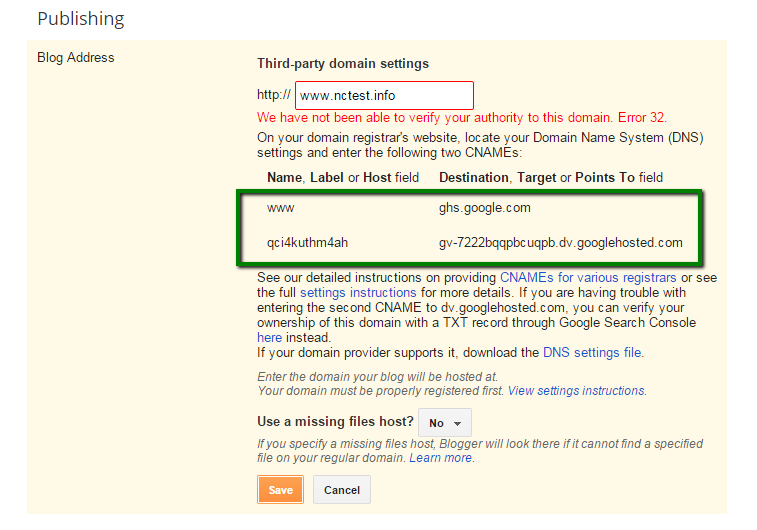
Each CNAME is composed of two parts - Name, Label or Host and Destination, Target or Points to.
The first CNAME is the same for everyone, Name being "www" and Destination "ghs.google.com."
The second CNAME is particular to your blog and your Google Account, and is therefore different for each person.



